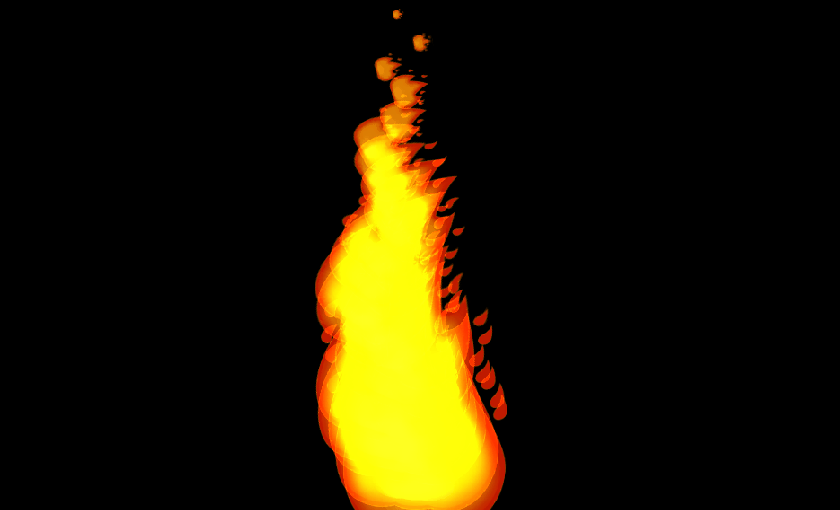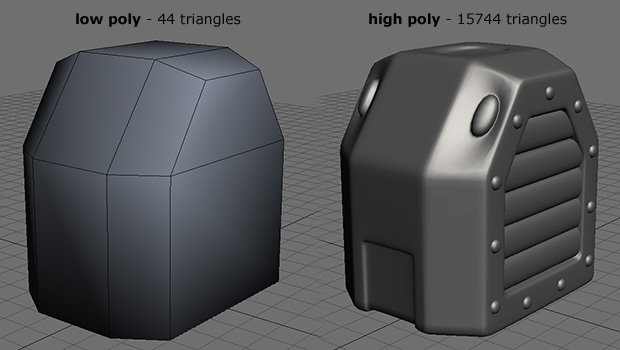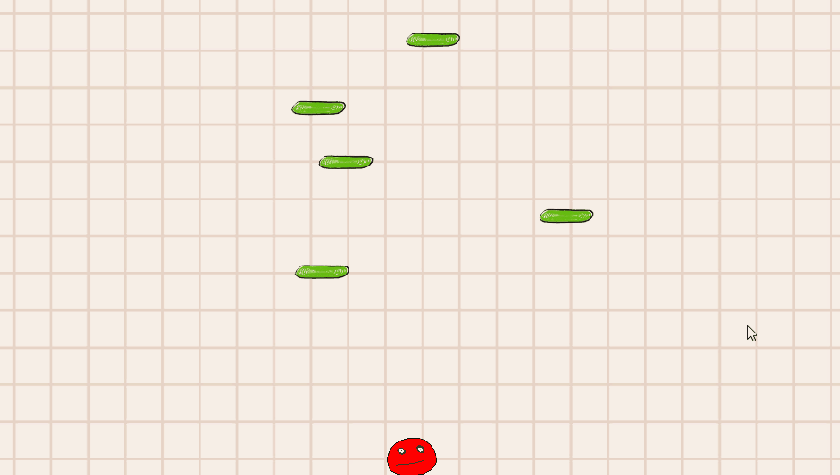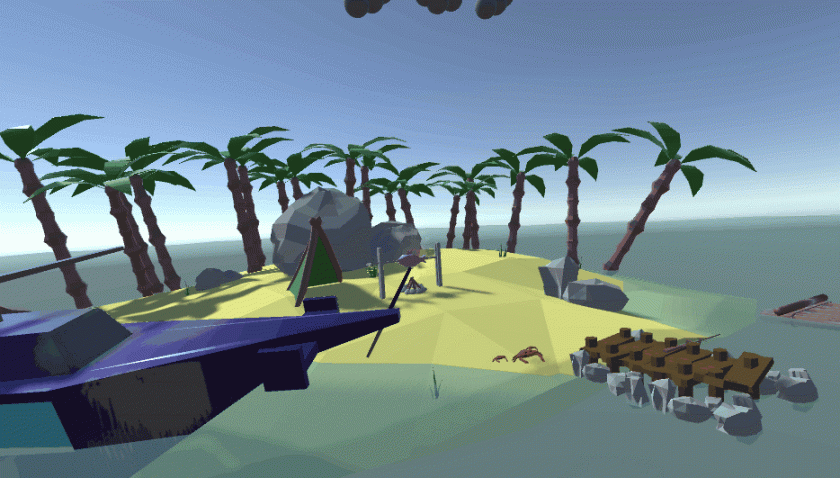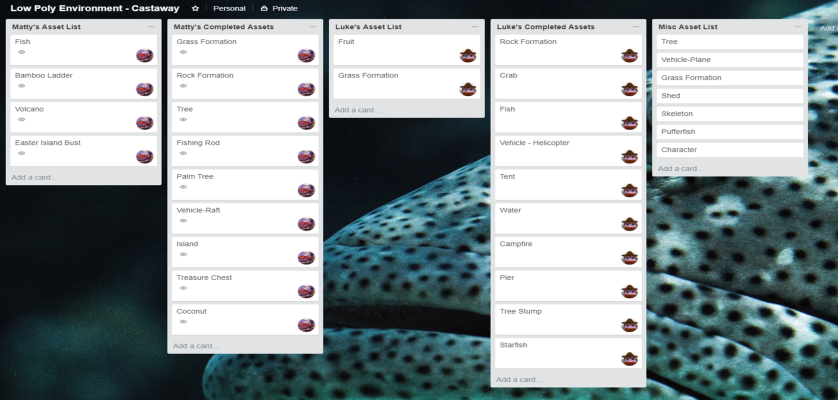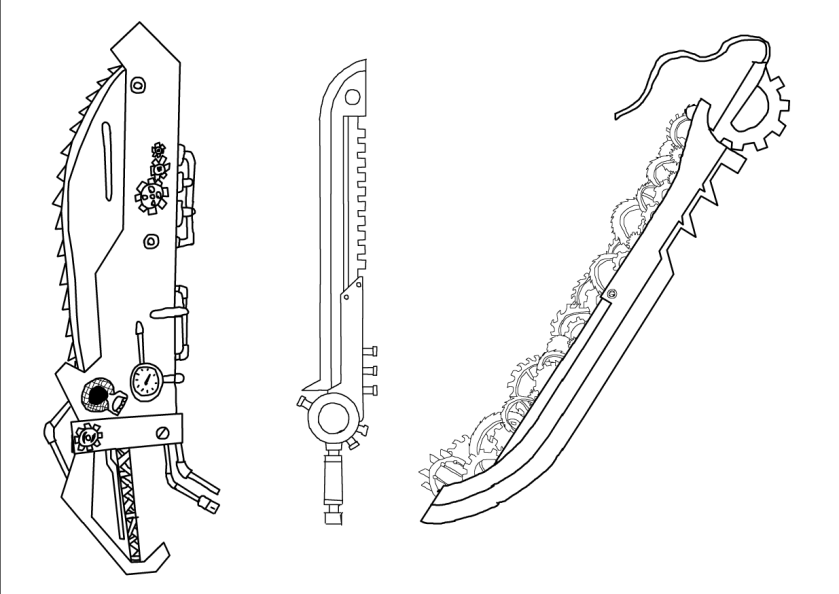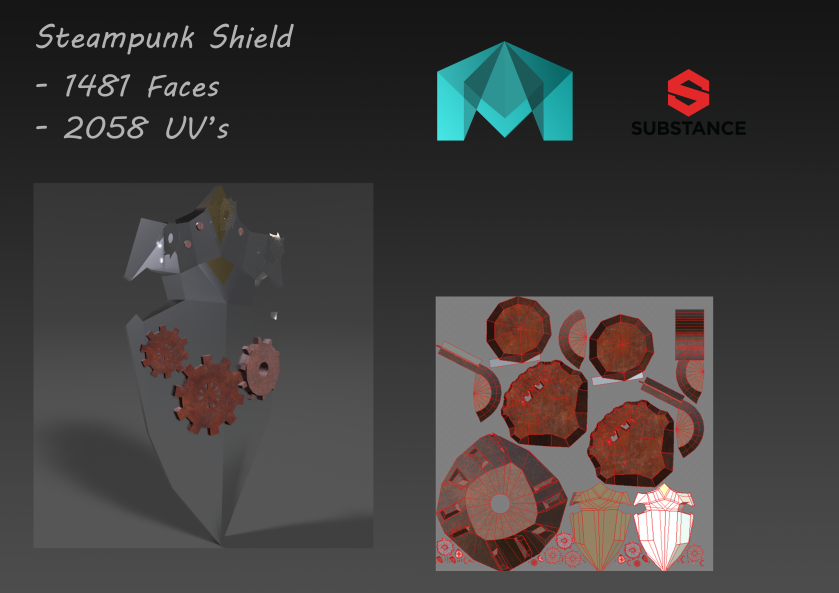Over the course 3 months we have had to create a stylized shield and sword (SSS) for our portfolio at around June time. Over the whole 3 months of doing this project we have had to plan with moodboards, draw some sketches of things we wanted to create, model, unwrap our models and then texture them. The first thing that was needed at the start of the project was moodboards of pictures that may give inspiration towards the modelling or sketching process. Below are the two moodboards of potential sword and shield ideas.


Then after this I furthered my progression in the project by doing some quick sketches which I would look at very closely to then go and choose which one of the designs that I feel I will be able to model and one that I really like the look of. Here are the sketches that I made for my sword (I did not draw any sketches for my shield).
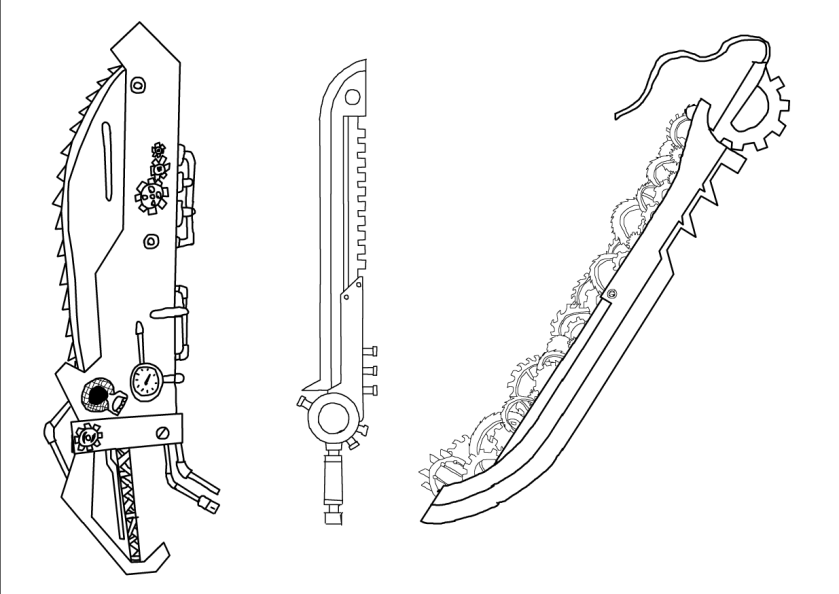
The photos above where really quick and simple drawings that I had some ideas of doing at the top of my head. In the end I decided on doing the one on the far left because I really liked the opportunity to make it very stylised and I also liked all of the random things that are on and around it. I am not saying that I wasn’t satisfied with my final decision but to make a potential better decision I could have looked around more for some stylised swords or I could have even experimented with searching for other types of weapons like axes, scythes or even spear like weapons.
From the concept of the sword that I had chosen (the one on the far right) you can clearly see in the final textured model I had adapted it a very small bit and that is because I felt like I really liked the way the concept art looked from the initial drawing so I decided not to change it much. However, one major change that I made actually determined the name of the sword and that was the addition of the flamethrower on the side of the sword which, when in combat, heats up the blade to deal extra damage to the enemy. In the end the addition of the flamethrower gave the sword the name of the ‘FireBlade’. Below is the final image of my sword model in the SSS Project.

Then there’s the shield that I made with no concept art. The reason that I had not done concept art for it was because I started modelling random things on my computer at home and started to like the shape of a certain model that I had done so I just decided to roll with it and not do any concepts. Below is the finished model of the shield. (You may have seen this at the top of my blog).

The shield model was made and then I put a steampunk touch to it by adding gears, bolts and gear shaped handles on the back. The shield was really fun to model because along the way of the long processes of modelling, unwrapping and texturing I learned a lot of things that I will undoubtedly use a lot in the future of modelling and texturing. Below is the final fully rendered and textured model of my shield.
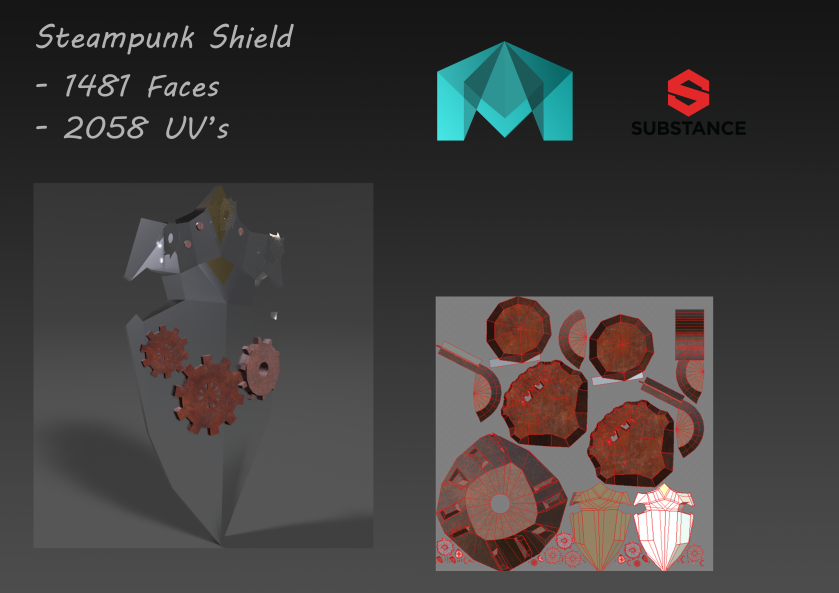
At the end I am both happy and sad to have to end this project. I am happy because it means that I can go on to do more modelling projects (Low Poly Environments) but I am sad because overall it was a very fun and enjoyable project to work on.
That’s it for the SSS Project, It has been fun,
Matty OUT!