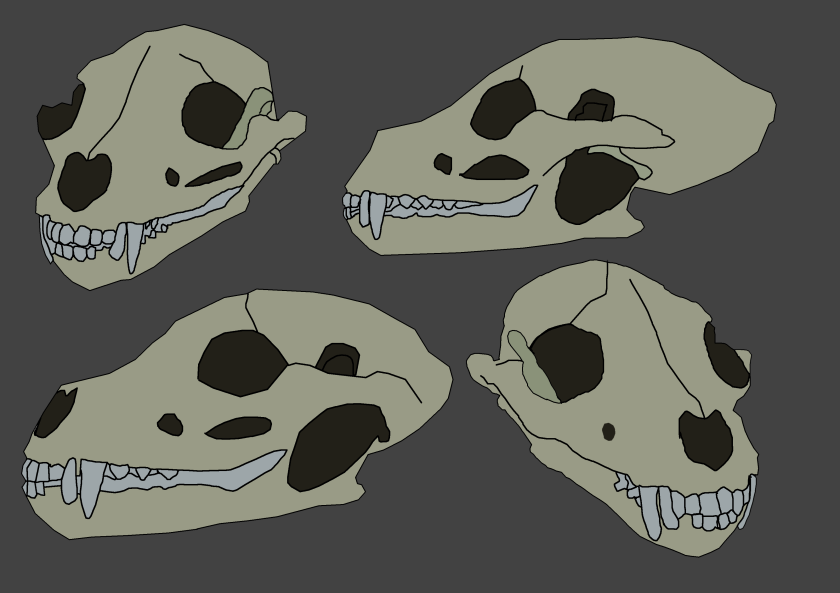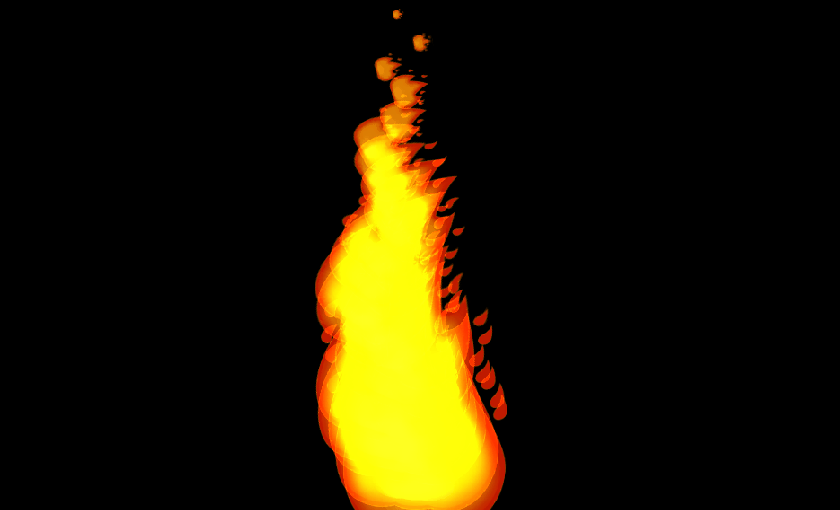Recently I have not posted to my blog enough over the past few weeks and I am going to fix that. I am, starting from today, going to make my blog up to date with all the work that I have done in the previous weeks just to catch up on not posted work.
First of all I will talk about the main project that will be worked on up until the Christmas Break. I was assigned the role of creating particle effects and some other things in Unity, with the secondary role of programming. My team is composed of 5 people: Me, Luke (Programming), Max (Animation/Programming), Bailey (Modelling) and Nath (Modelling).
Overall we are making great progress towards the Minimum Viable Product and we hope to get it done before half term. We have some good organisation as a team and through lists and overall management thanks to Max. Below are the Asset List, Production Plan and Trello.
We have been tasked with building a living, breathing game world where player interaction is a mere bonus. We have to plan, design and develop a digital world suitable for use as a region in a game like Zelda or Pokemon. We had to include scripted elements such as weather changes, timed events and AI which is exactly what we did with our game ‘Ye Olde Simulator’. The game is based in medieval times following a small village of people surviving off of each other and relying on each other. The miners rely on the farmers and hunters for food, the blacksmith relies on the miners for ores and the hunters rely on the blacksmith for tools to hunt animals and that is the chain of events that keep the village running but as soon as one link in the chain is broken the entire chain gets disrupted and people become angry and when people get too angry because they are getting no food because the hunters have no tools and the blacksmith has no ores they will leave the village and that is when the player will know that their village is failing.
I am very exited to continue working on this project and I look forward to sharing my work to my blog in the next week or so.
Until next time,
Matty OUT!